7 Strategies to Boost E-Commerce Sales with Google Shopping Ads

Don’t you think Google Shopping ads have revolutionized the way people get attracted to online ads and flock to online e-commerce portals? While there are many ways to build and manage shopping ad campaigns, here are some of the best practices to boost e-commerce sales using Google Shopping ads.
#1 Building Negative Keywords Lists
Shopping ads are automatically triggered when users type search queries that match information in your Merchant Center product database. One way of lowering costs and increasing the specificity of your ads is by adding negative keyword lists to your campaign so that your ads don’t show up for irrelevant search terms.
For example, if you’re selling only tennis rackets and not badminton rackets, you can add the word ‘badminton’ to your negative keyword list so that Google doesn’t show your ad to someone who’s searching for badminton rackets.
#2 Descriptive Product Information
A shopping campaign management professional can get great results by thinking like a buyer. By developing product description that cleverly combines keywords that audiences are likely to use with actual product information such as product name, brand, model number, you can maximize your chances of getting your ads in front of prospects with high buying intent.
Similarly, you can populate your ad group with intent-powered search terms such as ‘buy online’ or ‘prices’ to better an ad’s chances of showing up when people search for products.
#3 Using Custom Filters to Promote Particular Products
Depending on the specificity of your online store’s inventory and the accuracy of your Merchant Center product feed, you can create your own custom labels and use custom filters to push for ads of specific products that you think can do with more online exposure.
You can instruct Google to run ads for a specific brand, product or Item ID which is a globally recognized product identifier.
Also read: Generate Phone Leads from Google Ads – Know How
#4 Adjusting Campaign Priority Settings
Under Google Shopping management, you can have multiple campaigns containing ads for the same products. By using campaign priority settings, you can control which campaign should participate in a bid auction. Although ‘low’ is the default setting, you can change it to Medium or High.
The campaign with the higher priority setting will bid first. When the budget for the higher priority campaign gets exhausted, the next prioritized campaign will place the bid. If all campaigns have same priority, the campaign with the highest bid will take part in the auction.
#5 Distinctive, Authentic Images
Product images are the most important features of Google Shopping management. But with many competitors using the same manufacturer-provided image or stock images, how do you stand out?
You can do this by developing your own unique product photos that are authentic, distinctive, scalable and high quality. Think of a filtered image or a different angle to offer something unique to prospects.
#6 Driving Offline Retail Store Traffic
If you have a brick-and-mortar retail store, you can enable local inventory ads through Google Shopping ads and drive traffic to your physical storefront. When shoppers click on a local inventory ad, they are taken to your Google hosted online storefront where they can view in-store products, get directions, store timings and other details.
To maximize effectiveness, you can adjust settings to show local inventory ads when prospects are nearby.
Also read: How to Optimize Google Ads Campaign like A PPC Management Expert
#7 Retarget with Shopping Remarketing Lists
Similar to Google search ads, you can retarget previous occasion site visitors by using shopping remarketing lists. With the help of remarketing lists, you can segment audience and customize bids on groups based on their onsite activities. By enabling smart bid strategies like target ROAS, you can obtain better performances from your remarketing ads.
If you would like assistance with shopping campaign management in the US, we have a dedicated team of certified Google Ads management professionals to help increase sales from your e-commerce store. Feel free to get in touch with us!