Should You Add Negative Keywords in Paid Search Campaign (PPC)?
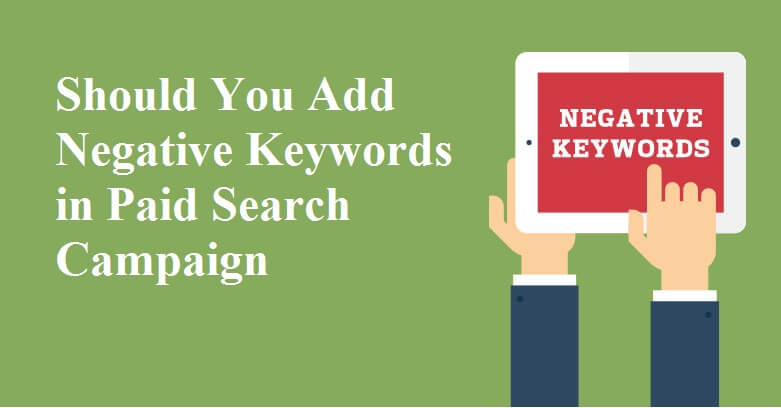
Ask any PPC management expert this question and the answer will be an emphatic yes. For purposes of excluding particular search terms that are irrelevant to your customers and creating highly targeted campaigns, negative keywords are a very effective tool that provides a host of other benefits.
Why Are Negative Keywords Used?
PPC management services providers use negative keywords to inform Google not to show ads for particular words and phrases. Negative keywords are terms that are associated with your products/ services but are irrelevant to your business.
For example, a manufacturer may add terms such as ‘used’, ‘second-hand’, ‘rent’ or ‘repair’ to his PPC campaigns if they’re not relevant to his business. By adding them to his negative keyword list, he can avoid confusion and eliminate money-wasting impressions and clicks.
How Are They Added?
- PPC management experts add negative keywords to both Google Display campaigns and search campaigns.
- These keywords can be added at the campaign level or at the ad group level for more granular filtering.
- For search campaigns, marketers can choose from broad, exact and phrase match types.
- Currently, you can only use exact match type for negative keywords in Display and Video campaigns.
Benefits of Negative Keywords
- White label PPC management experts are the best people to explain the benefits of adding negative keywords to PPC campaigns.
- Impressions and clicks (that don’t convert) from unqualified traffic can increase cost-per-click, cost-per-acquisition and lower your Quality Score which can have long-term repercussions on your campaign costs.
- By using negative keywords, you can enhance the user experience, attract high-quality traffic, lower cost-per-click, lower landing page bounce rates which can ultimately lead to better QS and ROI.
Identify With Search Terms Report
- There are several ways white label PPC management professionals identify potential negative keywords.
- Google allows you to see the real search queries that are triggering your ads and leading to clicks.
- Navigate to All Campaigns in your Google Ads PPC account and click on the Keywords tab.
- From here, select ‘Search Terms’ and you’ll be able to see which search terms are driving best results and which ones are irrelevant to/driving poor results your business – you may consider adding them to your negative keyword list.
Identify with Keyword Planner Tool
The Google Ads Keyword Planner tool is also used by PPC management services providers to identify potential negative keywords. This tool is commonly used to discover new keywords to bid on but you can also use it to find negative keyword ideas.
When you search for a term, you’ll be able to view a list of related keyword searches along with valuable data about their search volume and competition. If you identify terms that are certainly not related to your business, you may consider adding them to your negative keyword list.
How Often Should You Update?
To add negative keywords, go to the Keywords tab, make your way down to the bottom of the page and then click on ‘Negative Keywords’. Professional PPC management services providers recommend updating negative keywords once a month and even more frequently for larger accounts. The process is time-consuming and requires some amount of effort, but the benefits are well worth it.
Words of Caution
Choose negative keywords carefully and don’t use too many of them or you may end up reaching fewer prospects and blocking relevant traffic. Creating a negative keywords list is not fool-proof and you could still end up serving ads for searches that include close variations of your negative keyword terms.
If a user searches for a phrase that’s over ten words long, your ad might still show if the negative keyword is being used beyond the tenth word.
For an ROI optimizing negative keyword strategy, get in touch with Google Ads experts!