How Can I Set Up Image Extensions in Google Ads?

Ad extensions are a great way to expand your coverage on the SERP and provide users with additional, relevant info. You can also use several images to support your ads and give them a visually appealing component.
Google ads image extensions are usually included within the interface in the same place just like the other ad extensions. On the interface, click on the ads menu and then click on the extension option down below. Choose where you want your image extensions to be placed. Either click on the blue ‘+’ button that is found at the top of the extensions tab, or scroll down and click on the Images card, then click on the blue ‘+’ at the top of that screen. Depending on your campaign structure, you can apply image extension google ads either at the campaign or ad group level in Google Ads.
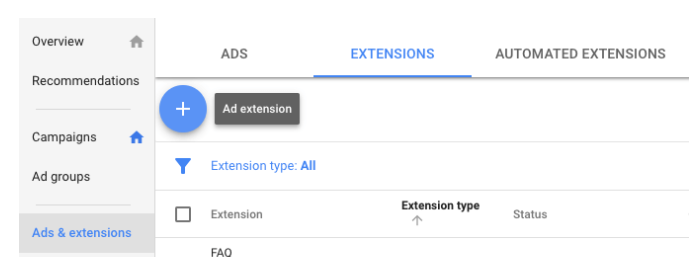
- Images are applied at the campaign level if all the ad groups in the campaign are advertising the same product or service.
- Images are applied at the ad group level, if the ad groups in the campaign are promoting different products and services and if the images don’t carry over well.
Where Can I Source Images For Ad Extensions?
Irrespective of which level you apply images to, you need to upload the image files into Google in order to be able to apply them along with your campaigns. Here are few ways to source your image files:-
- Directly upload from your computer
Simply upload an image from the storage files of your system.
- Images from website scan
Just to the left of the Upload option in the editor, is a SCAN option. After navigating to that tab, Google will prompt you to add your website URL. After submitting the website URL, it’ll scan your website and pull in a list of images from which you can choose images to use for your ad extensions.
- Social images
You will be able to find a list of your social profiles just below the website scan. After scanning your website, Google will pick up social profiles belonging to you and collect a list of images from those platforms as well. Keep up with your social channels by using those social images for ad extensions in the same way you use the ones from your website. In this way transform your not-so-pretty website which doesn’t have lots of strong images on it into a website with highly impactful image extension Google ads.
What are the Google Ads image extension specs?
Dimensions for image extensions must meet the following requirements of size and quality:
- Size
Landscape (1.91:1):1200*628(recommended), 600*314(minimum), square (1:1):1200*1200(recommended), 300*300(minimum), maximum file size:5120 KB
- Quality
Logos, gifs, text overlays and blurry and poorly cropped images are prohibited.
Google allows the use of the same images for one or both ratios and you can choose the portion of the image you want to use. You can include up to 20 image ad extensions in each ad group and campaign.
What are Google Ads image extension best practices?
Here are a few of the best practices you need to employ while setting up image extension google ads in your account:
- Follow Google’s policy
The images you use for your campaigns must follow the Google ads image extension policies:- no logo overlays, no text overlays, no gifs, and no blurry or poorly cropped images
- Use multiple images
Since you’re given up to 20 images, use as many different views as possible. Test multiple images of the product or service at different angles and ratios, with different backgrounds, and versions. Try out different alternatives and see what works out the best.
- Keep images simple
Image extensions never show up in a large format on the page. Instead, just like in the previews, they’re likely to appear as a small square or rectangle off to the side of your ad. Choose images that represent a clear message relating to the ad and that do not have any unnecessary visuals. Therefore, even when someone is giving them a quick scan, they can figure out what they are without having to work too hard.
Overall, image ad extensions can be highly impactful for your ads. All you have to do is leverage Google ads management services to make sure you have high-quality images that are relevant to the keywords and ads in your account.
Also read: HOW DOES GOOGLE ADS BROAD MATCH WITH AUDIENCE TARGETING WORK?