White Label PPC Experts Now Use New Google Ads UI: Know How
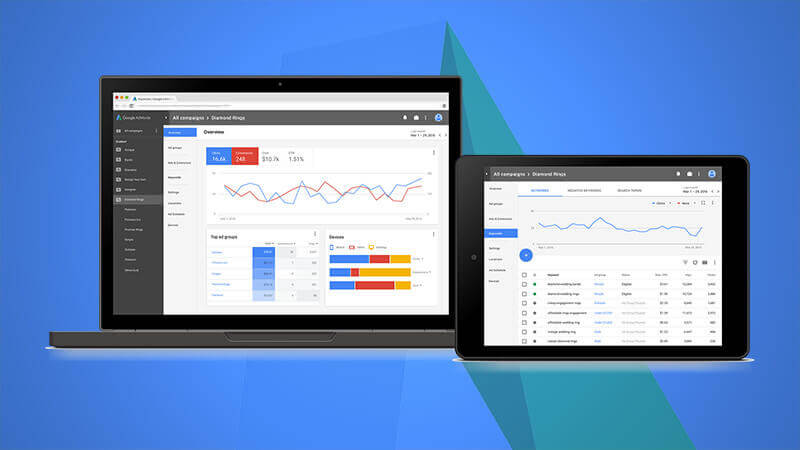
The new Google Ads UI was made available to everyone in October, 2017. It’s 2018 now and Google will be scraping the old Google Ads dashboard navigation for good in the near future. PPC management services providers are already hard at work helping clients transition to the new features. The good news is that the new Google Ads experience offers some fantastic new tools and better navigation, making it easier for users to manage their accounts and grow their business.
Comparison of Old UI with New UI
Straight off the bat, most PPC management services experts agree that the new interface has a modern appearance and is more aesthetically pleasing than the old version. It offers several advantages including a faster, more responsive experience. There is a new search function that can be activated by typing G followed by T or by simply clicking on ‘Go To’.
Better Organized Layout
While label PPC management professionals find that the new UI has a more organized layout.
- In the old version, the Settings icon only displayed set up options but now it houses areas such as Conversions and Keyword Planner that were previously available in the Tools section.
- The Settings button also conveniently houses items such as Shared Library and Bulk Actions that were previously accessed in the bottom left corner.
This simplified access to advanced features saves time and effort for PPC marketers.
Also read: How Agencies Are Making 250+% ROI for Clients with White Label PPC
What’s New in Reporting?
Well, it’s definitely better. White label PPC management professionals can now access high level reporting at the account, campaign and ad group level directly from the Overview section. This simple and informational section includes a large chart that displays trends for metrics chosen by you. You can choose up to four metrics.
Easier Data Interpretation
Below the large graphic in the Overview section, you’ll see a great deal of granular data specific to your account, campaign or ad group. PPC management white label experts agree that this revamped Google Ads Home Section offers data in a more interpretable way. The new experience utilizes features such as bar graphs and heat maps to present data snippets. Advertisers are free to click on a particular snippet for further exploration.
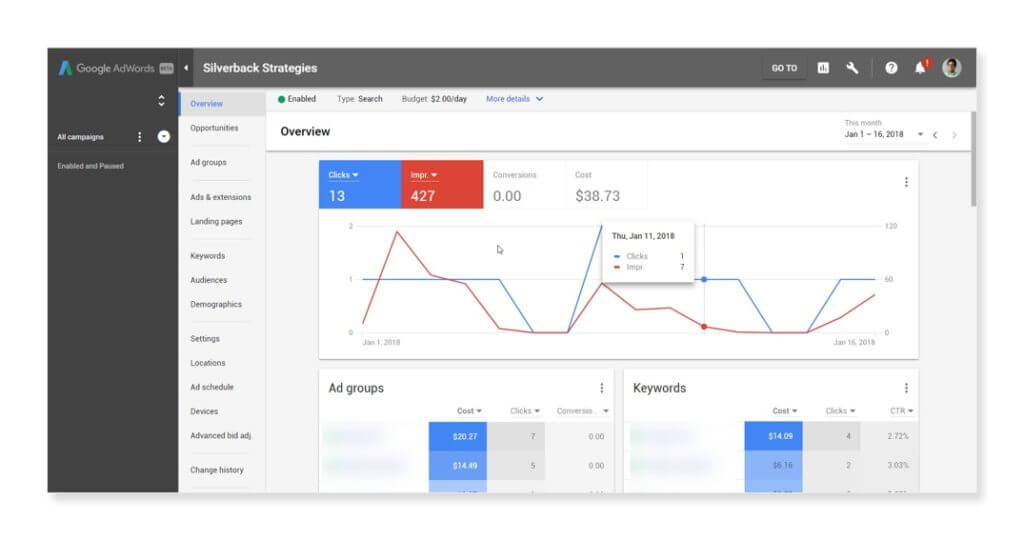
Ad Version History and Landing Page Performance Reports
- Marketers can access ad version history report on an ad by ad basis. This makes it easier to compare the performance of an old ad version with a new one for more specific analysis.
- In landing page performance reports, you can see which landing pages are driving the most sales as well as the mobile click rate of each landing page.
This allows marketers identify landing pages that could do with some improvement.
Niche Insights and Flexible Downloads
In the new Google Ads UI, you can get high level insights such as which audiences are showing across all campaigns or the ones you’ve selected. The way you can download reports has improved too.
Now professionals offering PPC management white label services can compress files and decide whether or not they want date ranges, summary rows and title.
Also read: How to Effectively Use New Google Keyword Planner for PPC
Add-Ons with the New Google Ads UI
- For easier targeting, Google Ads generated Opportunities are available at the Account, Campaign and Ads level views.
- The Opportunities feature is available on the list of options in the Page Menu, just right of the Navigation panel. Also, you can target In-Market audiences on search.
- Advertisers using video marketing can now place video ads beyond YouTube, on the Google Display Network for audiences using mobiles or tablets.
New Ad Features for E-Commerce and Retail Marketers
Promotion extensions that integrate promotion dates, coupon codes, occasions and more into ads can be scheduled in advance. Businesses that have more than 1000+ products in their feed can deliver showcase ads (ads that show multiple products in a store-front format). Household Income targeting is also possible and its performance can be tracked in the Demographics section of Page Menu. Businesses with physical locations can import details of in-store sales in the new UI for more comprehensive tracking.
The new UI is improving every day – for the latest updates, get in touch with your trusted white label PPC management services provider!